In our last blog entry we went a little bit deeper in to the characteristics and the role of what we call the “Power Data Analyst”. We see these people all the time in the companies that we work with. You will not find any large companies that do not have a small contingent of people who can be properly called “Power Data Analysts”.
We are suggesting that our product, Meta5, is the perfect suite of tools for the “Power Data Analyst”. This is why we refer to it as the worlds best “Data Analysis Desktop”. Meta5 is unique in that it provides a suite of tools that are fully integrated to the Meta5 desktop as well as being able to integrate third party point applications that are widely used such as MS Office and other leading BI tools.
So let us take you on a short trip through our Data Analysis Desktop just to wet your appetite to view our demonstrations and download our white papers.
Firstly, the Meta5 Data Analysis Desktop is a fully secure and private desktop that is accessed via a userid and password.
The desktop runs on windows platforms from Vista and above. We recommend Windows 7 or 8 as the operating system for the Meta5 Desktop. The Meta5 desktop is fully gesture compliant and your new BI programming tool is your index finger!
A mini version of the logon screen looks like this. Notice how it is a window on a normal windows desktop. Common windows icons like Chrome, Adobe Reader and the Recycle Bin have been screen captured next to the meta5 desktop to show you how Meta5 runs like any other application on windows.
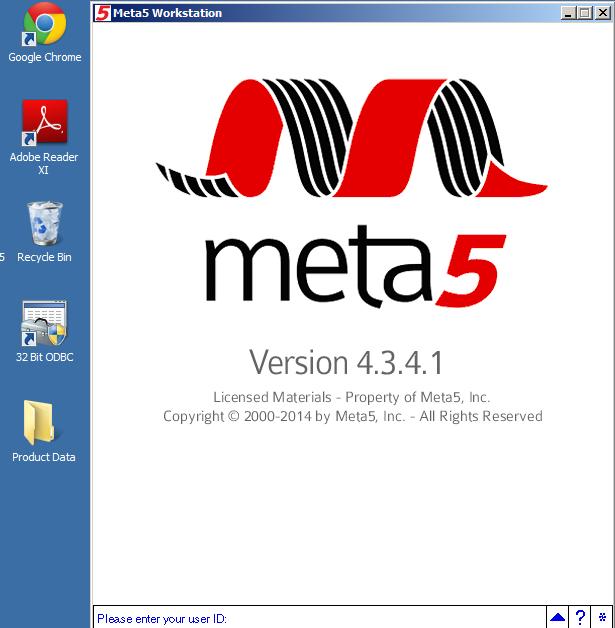
Please notice in the bottom left hand corner the login details are presented.
![]()
Once you have logged in to the Meta5 desktop you can see the icons are rather like iOS 7 or Windows 8. The icons are the same size, square, and are differentiated by colors. You choose your own colors. You can see that the desktop uses the standard types of objects you would find in a normal office.
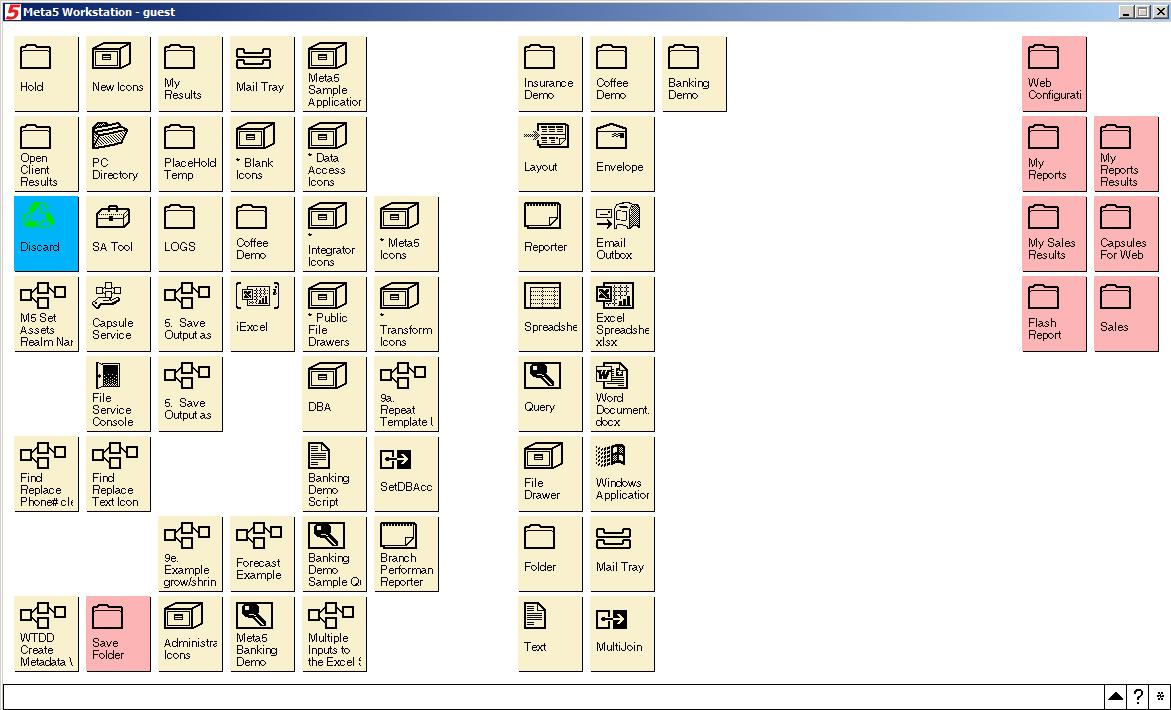
![]() There is a “file draw” that emulates a filing cabinet.
There is a “file draw” that emulates a filing cabinet.
![]() There is a folder that emulates a real world folder.
There is a folder that emulates a real world folder.
![]()
![]() There is a text icon that emulates a piece of paper, or a number of pieces of paper. Similarly, if you would like to use MS Word there is an icon that allows you to open up word documents right on your desktop.
There is a text icon that emulates a piece of paper, or a number of pieces of paper. Similarly, if you would like to use MS Word there is an icon that allows you to open up word documents right on your desktop.
Of course a text document can be put into a folder and the folder can be put in to the file drawer. This is how simple it is to learn how to use Meta5. Just look around the office you work in and you will see that the objects in the real world office are emulated on to the Meta5 desktop.
Other icons that are very important that our users use every day are:
![]() The query icon enables access to all ODBC data sources. Any data you can access via ODBC you can access via the query icon.
The query icon enables access to all ODBC data sources. Any data you can access via ODBC you can access via the query icon.
![]() The reporter icon is a specialized version of the query tool that requires that the data it is accessing is stored in a star schema data model. One of the original designers of Meta5 was Dr. Ralph Kimball. So Meta5 is very “star schema” aware.
The reporter icon is a specialized version of the query tool that requires that the data it is accessing is stored in a star schema data model. One of the original designers of Meta5 was Dr. Ralph Kimball. So Meta5 is very “star schema” aware.
![]() The layout icon is a powerful data query and formatting tool that can perform functions well in excess of query and reporter icons. It can perform many queries to build up the matrix of data in the layout. When we have a demo of the layout icon we will link it in this Blog Entry. The layout icon also requires that the data accessed be stored in a star schema data warehouse.
The layout icon is a powerful data query and formatting tool that can perform functions well in excess of query and reporter icons. It can perform many queries to build up the matrix of data in the layout. When we have a demo of the layout icon we will link it in this Blog Entry. The layout icon also requires that the data accessed be stored in a star schema data warehouse.
![]() The multi join allows you to join data from up to 5 data streams together no matter where those data streams come from. They can come from PC files, spreadsheets, databases. You name it. Meta5 can read it and join it to other data brought to the desktop.
The multi join allows you to join data from up to 5 data streams together no matter where those data streams come from. They can come from PC files, spreadsheets, databases. You name it. Meta5 can read it and join it to other data brought to the desktop.
![]()
![]() Meta5 has its own powerful spreadsheet. You can also use Excel natively on the Meta5 desktop.
Meta5 has its own powerful spreadsheet. You can also use Excel natively on the Meta5 desktop.
![]() Naturally you will want to email the results of your work to your colleagues so you need to put the results of your work in to a folder and then into an envelope to put into the mail system.
Naturally you will want to email the results of your work to your colleagues so you need to put the results of your work in to a folder and then into an envelope to put into the mail system.
![]()
![]() To send an envelope of results to a colleague you need to put it in the mail box. Just like when you send a letter in the real world you put it in to an envelope and into a mail box.
To send an envelope of results to a colleague you need to put it in the mail box. Just like when you send a letter in the real world you put it in to an envelope and into a mail box.
Those are some of the most important icons that our users deal with on their desktops every day. If course, with more than 120 such icons there is an icon for every need. If you have a need to use a specialized point product? You can integrate that in to the desktop quickly and easily. The most popular point products like Excel and Word have specific integration icons so that they can be accessed via the APIs provided by their makers like Microsoft.
Here are the statistical analysis icons which are readily available as part of Meta5.
The key thing about the Meta5 desktop is that you can link all these tools together using arrows in our visual “capsule” environment. The Power Data Analyst can construct the most complex of applications without writing one word of code.
A simple typical capsule looks as follows:
A complex capsule might look as follows:
We will explain much more about how our capsules work and how they can be embedded one inside the other in a later blog entry. We are also providing white papers and demonstrations of how our capsule development environment works so you can learn more about the unique features of the capsule development environment.
By making all the tools the Power Data Analyst needs available right there on the desktop the Power Data Analyst does not need to leave this environment to “get the job done”.
Because all output can be sent to Excel or Word, if so desired, the results of the work performed by the Power Data Analyst can be something of a “black box” and the colleagues who receive the results can receive them in their familiar office products.
Meta5 embraces Microsoft Office and leverages your investment in Office rather than providing new tools and new code to replicate functions already available in your Office investment.
We hope that this short introduction to our Data Analysis Desktop will make you curious to know more. If you are curious? Please see our white papers, video demonstrations, and presentations.
Meta5: The Better Way.
Thank you for your time and attention.
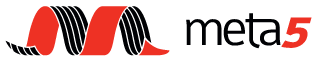
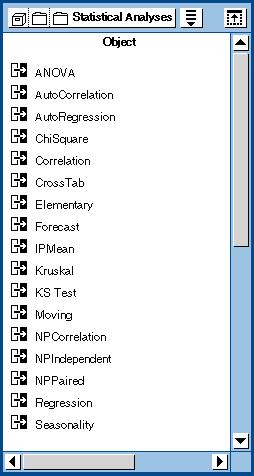
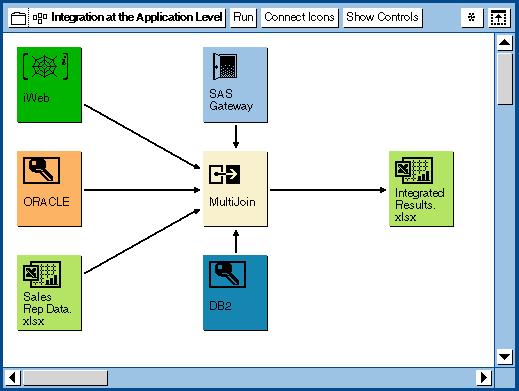
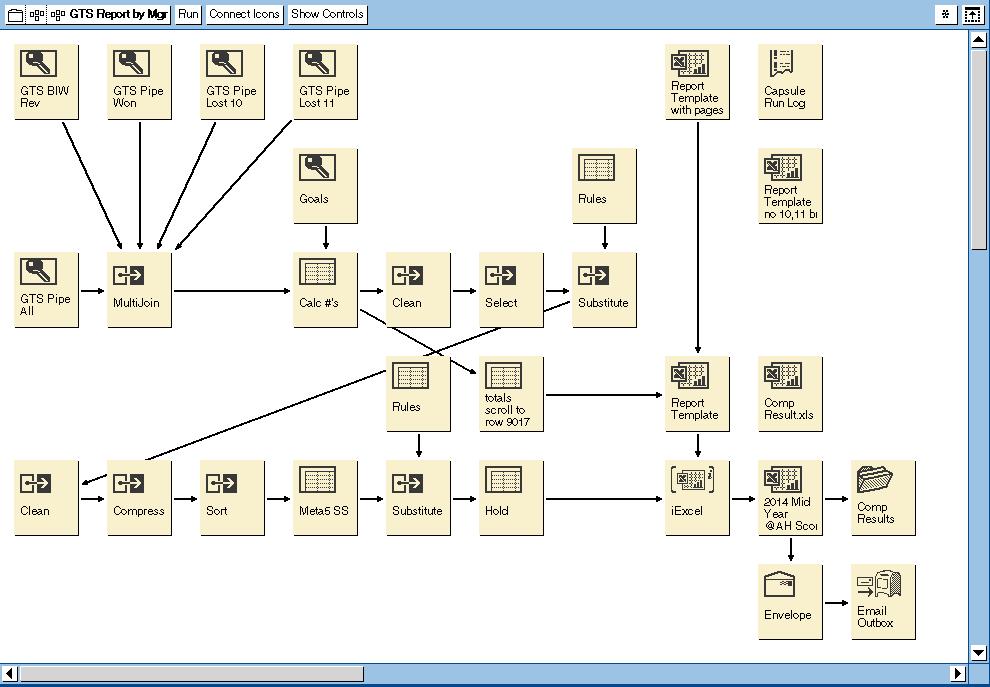
Leave a Reply